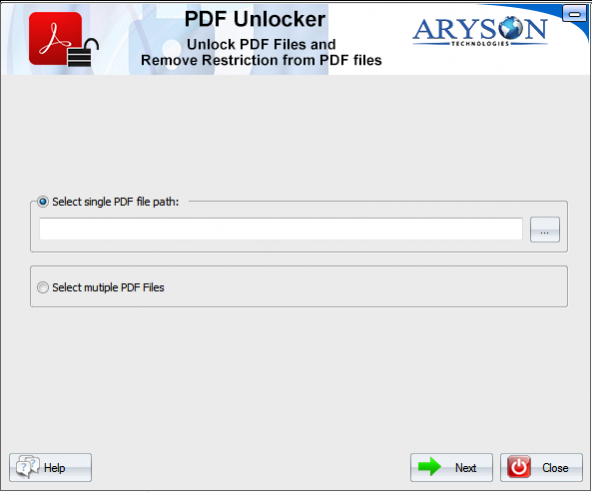PDF File Unlocker 18.0
Free Trial Version
Publisher Description
PDF File Unlocker Software is designed to facilitate unlocking password protected files. It allows users to remove all types of restrictions such as, extracting, printing, copying, editing from Adobe document. Easy to use application that removes PDF restrictions in just three easy steps. Unlock PDF documents with 64-bit RC4 (low level security) or 256-bit AES (advanced level security).Can also be used to remove known user passwords from PDF files. This program is ideal for anyone who does not want to spend shed load of money on expensive programs like Adobe Acrobat just to remove PDF password restrictions. PDF Unlocker is a PDF password removal program that was specifically designed for Window users. The program was created to help individuals deal with any and all restrictions that have been placed on a PDF file. This can include things such as removing text, adding text, editing text, copying text, as well as any other restrictions. PDF can be protected in two ways: with user password or owner password or with both at once. First one gives you the possibility to open the document. Second one protects information in a document from being printed, copied or edited. Our unlocking PDF software helps you recall any of them in a very simple way. PDF Password Unlocker supports all character encodings. It can unlock passwords typed in any language and in any keyboard layout. The user interface of this is very good therefore easy to use for clients and we also provides free support for clients who face problem during software uses.
About PDF File Unlocker
PDF File Unlocker is a free trial software published in the File & Disk Management list of programs, part of System Utilities.
This File & Disk Management program is available in English, Arabic, Chinese, Dutch, French, Korean, Portuguese, Russian. It was last updated on 20 March, 2024. PDF File Unlocker is compatible with the following operating systems: Windows.
The company that develops PDF File Unlocker is Data Recovery Freeware. The latest version released by its developer is 18.0.
The download we have available for PDF File Unlocker has a file size of 5.24 MB. Just click the green Download button above to start the downloading process. The program is listed on our website since 2018-06-27 and was downloaded 0 times. We have already checked if the download link is safe, however for your own protection we recommend that you scan the downloaded software with your antivirus. Your antivirus may detect the PDF File Unlocker as malware if the download link is broken.
How to install PDF File Unlocker on your Windows device:
- Click on the Download button on our website. This will start the download from the website of the developer.
- Once the PDF File Unlocker is downloaded click on it to start the setup process (assuming you are on a desktop computer).
- When the installation is finished you should be able to see and run the program.